 The In-Vehicle Trailering App found on the Chevrolet Advanced Trailering System is designed to help improve your trailering experience. Depending on your vehicle’s equipment, available features include an in-vehicle Trailering System, integration with the myChevrolet Mobile App† and more. You’ll need a select Connected Services plan† to access trailering features in the myChevrolet Mobile App. Your trailering system experience will vary, depending on your vehicle type. About Your In-Vehicle Trailering App If equipped, you can open your In-Vehicle Trailering App by pressing the TRAILERING icon on your infotainment system. Depending on your vehicle’s equipment, your In-Vehicle Trailering App may include the following features:
Customizable Trailer Profiles
Features that require additional setup include:
Up to five profiles can be stored in the vehicle. You can create up to 25 trailer profiles in the myChevrolet Mobile App. However, if you already have five profiles stored in your vehicle, you will need to remove one to import a profile from the mobile app (the profile you removed will still be stored in the mobile app). Trailer Light Test
Trailer Tire Pressure and Temperature Monitoring System
Pre-Departure Checklists The in-vehicle system provides a step-by-step guide for connecting a trailer to the vehicle. These steps can be customized and expanded to show clear, illustrated examples of what connections need to be made. The pre-populated checklist will vary, depending on hitch type. Here’s how it works:
To enable this feature:
If you have an active subscription to the OnStar® Safety & Security Plan and Theft Alarm Notification† is enabled, you can also be alerted by phone call, email or text when a theft is detected (based on the method designated in your OnStar Theft Alarm preferences).
0 Comments
Your comment will be posted after it is approved.
Leave a Reply. |
Welcome to the Courtesy Chevrolet blog – your place for Chevrolet news and reviews. Brought to you by Courtesy Chevrolet.
Website: CourtesySanDiego.com Phone: (619) 373-1641 LocationClick map to enlarge
Centrally located at 750 Camino Del Rio, North San Diego, CA 92108 Click here for our hours Find Us On FacebookFollow Courtesy Chevrolet on TwitterRead Our DealerRater Customer Reviews
Archives
May 2024
Categories
All
Produced by 72 Advertising
|
Courtesy Chevrolet. Centrally located at 750 Camino Del Rio, North San Diego, CA 92108



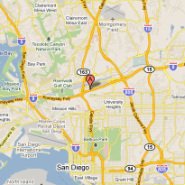



 RSS Feed
RSS Feed