 Program Your Vehicle’s Built-In Garage Door Opener niversal Home Remote system (if equipped) is designed to replace up to three remote control transmitters (the devices you use to activate compatible devices such as garage doors and security system). What You'll Learn You’ll learn how to program your Universal Home Remote and some troubleshooting tips. The instructions here are for garage doors. How It Works You can program your Universal Home Remote to replace up to three garage door openers. The system can be used with a compatible garage door opener. The system can’t be used with any garage door opener that doesn’t have the stop and reverse feature (including any garage door opener model manufactured before April 1, 1982). Preparation:
To program:
Troubleshooting:
Preparation:
Troubleshooting: If your garage door opener unit has trouble learning a new transmitter, it may need to be reset to factory default settings. This process will erase ALL learned transmitters, including other vehicles you may own, all handheld transmitters, keypads on the outside of the garage, etc. Only perform this step as a last resort, as all these transmitters must be relearned to the system. To do this:
Tips
0 Comments
Your comment will be posted after it is approved.
Leave a Reply. |
Welcome to the Courtesy Chevrolet blog – your place for Chevrolet news and reviews. Brought to you by Courtesy Chevrolet.
Website: CourtesySanDiego.com Phone: (619) 373-1641 LocationClick map to enlarge
Centrally located at 750 Camino Del Rio, North San Diego, CA 92108 Click here for our hours Find Us On FacebookFollow Courtesy Chevrolet on TwitterRead Our DealerRater Customer Reviews
Archives
May 2024
Categories
All
Produced by 72 Advertising
|
Courtesy Chevrolet. Centrally located at 750 Camino Del Rio, North San Diego, CA 92108



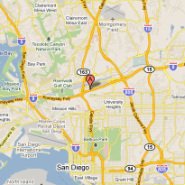



 RSS Feed
RSS Feed